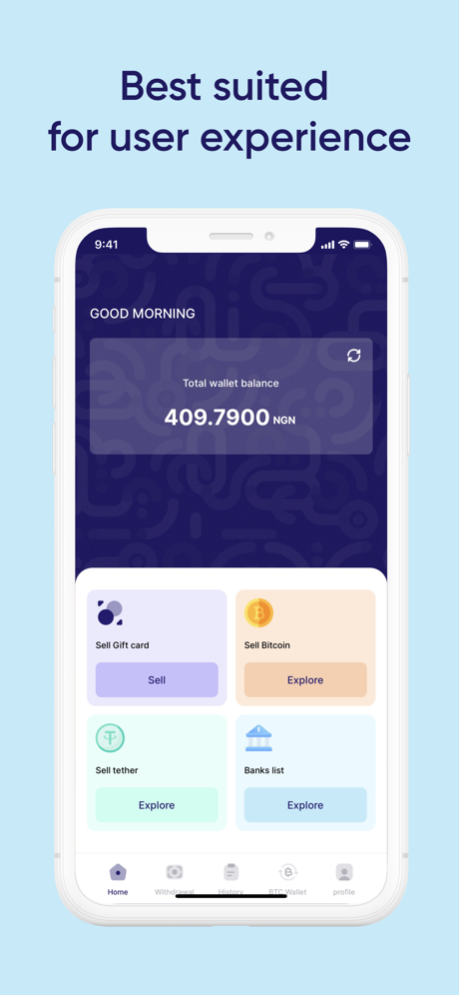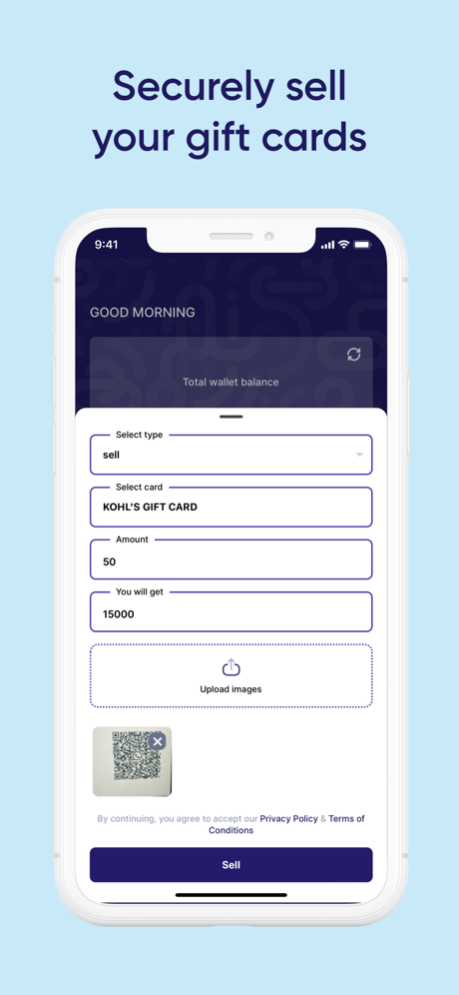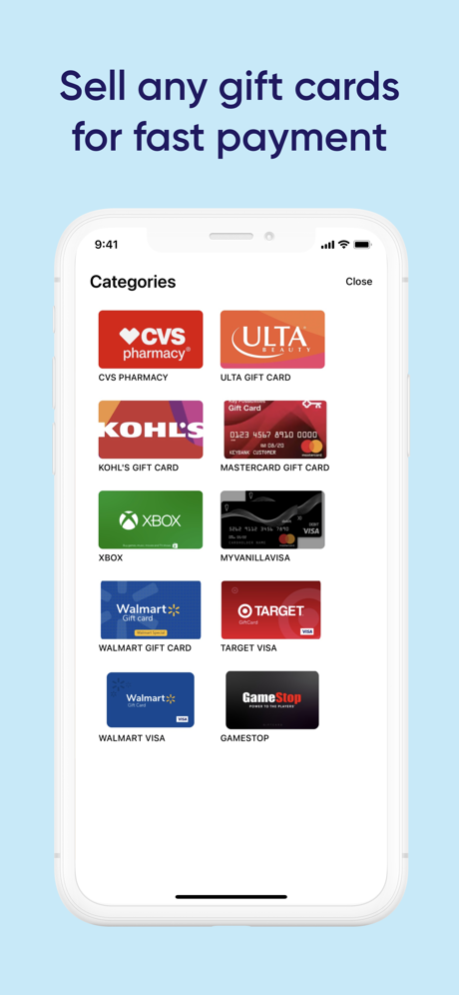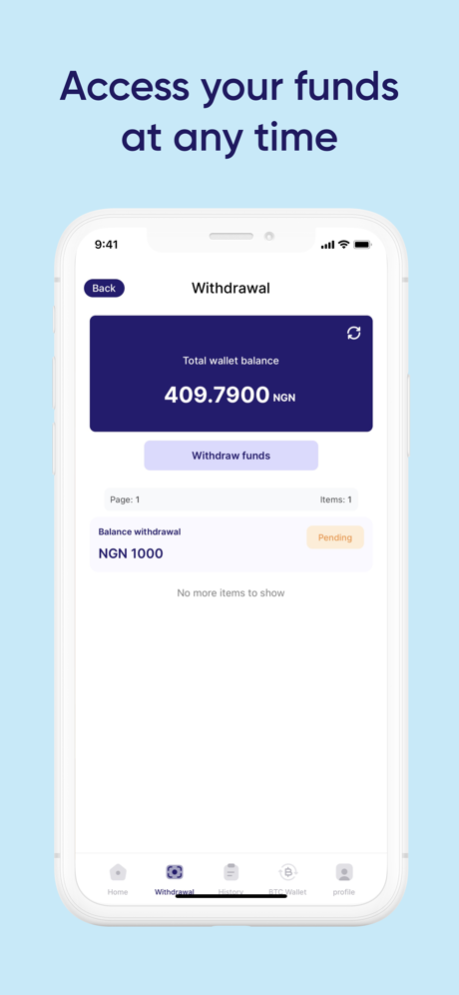GCBuying: Sell GIFTCARD 1.0.15
Free Version
Publisher Description
If you’re wondering how to sell gift cards, this is the perfect place to sell your gift cards for Naira. GcBuying’s has probably the best user-centric UI & UX, which facilitates transactions easier, faster, and more securely than ever before.
Converting your gift cards to naira, exchanging your card for cash, and redeeming your gift cards have never been easier.
Why should you choose GCBuying?
WIDE ARRAY OF CARDS ACCEPTED!
One of the most critical features that makes GCBuying better than most is the number of cards accepted in the application. Most cards are accepted for trade; you can always convert your card instantly. With GCBuying, you can redeem gift cards for cash with great ease!
No matter which gift card you have, selling it for money in Nigeria is easy with GCBuying! GCBuying is the best app to sell gift cards!
FAST & SECURE
Trading your gift card for naira instantly, exchanging your card for cash, or converting your gift cards to cash is a quick process on the GCBuying app with 100% guaranteed security of funds.
So sit back and relax! Convert your card to cash now because your funds and transactions are totally secure on GCBuying! This makes it the best gift card redemption app on the market!
BEST RATES FOR GIFT CARDS
This is arguably the best part of selling your gift cards for Naira. It’s unlikely that you’ll find better exchange rates elsewhere for your gift card, etc.
Competitive rates are the single most important factor when you sell cards for cash. You get an absolute return when you transact on GCBuying. Hands down the most competitive rates in the market!
24/7 SUPPORT
GCBuying customer support is dedicated to providing the best services to its customers. GCBuying customer support is always ready to tend to any issues you may have with the app during the process of redeeming your gift card, but this is a rare occurrence as most trades are seamless on the mobile app.
Customer satisfaction is at the pinnacle of what we care most about. With GCBuying, chances are you’ll never be disappointed!
In need of cash and have some gift cards lying around? GCBuying is here to help. Sell gift cards in Nigeria with GCBuying!
Here at GC Buying, we have made it simple to exchange your gift cards for cash in Nigeria. All you need to do is download our mobile app or visit our website to initiate the trade. We will process this as quickly as possible, ensuring you receive your cash in record time. Our rates are incredibly competitive. We're sure that you won't find better elsewhere!
• Seamless experience; redeem credit instantly
• 100% honesty and transparency
• Competitive rates
• 24/7 customer support
Download our App and get started today!
Apr 19, 2024
Version 1.0.15
Bug Fix
About GCBuying: Sell GIFTCARD
GCBuying: Sell GIFTCARD is a free app for iOS published in the Office Suites & Tools list of apps, part of Business.
The company that develops GCBuying: Sell GIFTCARD is GCBuying Technology. The latest version released by its developer is 1.0.15.
To install GCBuying: Sell GIFTCARD on your iOS device, just click the green Continue To App button above to start the installation process. The app is listed on our website since 2024-04-19 and was downloaded 0 times. We have already checked if the download link is safe, however for your own protection we recommend that you scan the downloaded app with your antivirus. Your antivirus may detect the GCBuying: Sell GIFTCARD as malware if the download link is broken.
How to install GCBuying: Sell GIFTCARD on your iOS device:
- Click on the Continue To App button on our website. This will redirect you to the App Store.
- Once the GCBuying: Sell GIFTCARD is shown in the iTunes listing of your iOS device, you can start its download and installation. Tap on the GET button to the right of the app to start downloading it.
- If you are not logged-in the iOS appstore app, you'll be prompted for your your Apple ID and/or password.
- After GCBuying: Sell GIFTCARD is downloaded, you'll see an INSTALL button to the right. Tap on it to start the actual installation of the iOS app.
- Once installation is finished you can tap on the OPEN button to start it. Its icon will also be added to your device home screen.